Unlocking Cloud Security: The Power of MFA in Protecting Your Application
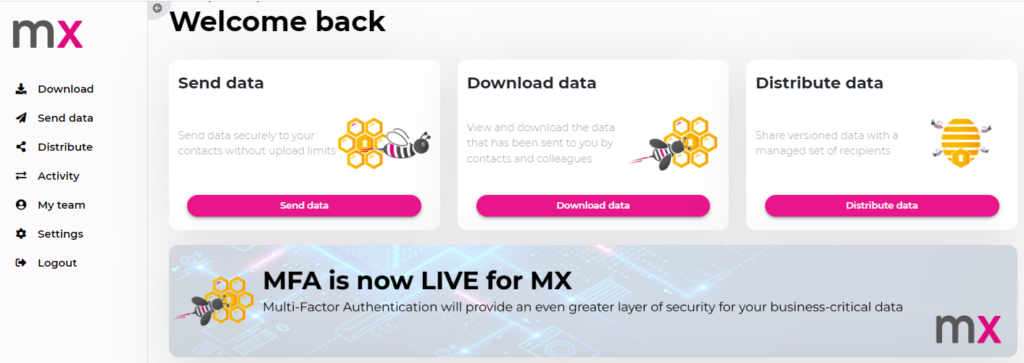
[vc_row background_color=”custom” custom_background_color=”#0c0e2e”][vc_column][vc_column_text]As more and more businesses move their operations to the cloud, the need for robust security measures becomes increasingly important. One of the most effective ways to protect cloud-based applications is through the use of multifactor authentication (MFA).
MFA is a security process that requires users to provide two or more forms of identification before they can access a system or application. This can include something the user knows (such as a password), something they have (such as a security token), or something they are (such as a fingerprint or facial recognition).
The importance of MFA in cloud-based applications cannot be overstated. Here are just a few reasons why:
1. Protects Against Password Theft
One of the biggest risks to cloud-based applications is password theft. If a hacker gains access to a user’s password, they can easily access the application and any data stored within it. MFA adds an extra layer of protection by requiring a second form of identification, making it much more difficult for hackers to gain access.
2. Reduces the Risk of Data Breaches
Data breaches can be devastating for businesses, both in terms of financial loss and damage to reputation. MFA can help reduce the risk of data breaches by making it much more difficult for hackers to gain access to sensitive data.
3. Provides Greater Control Over Access
MFA allows businesses to have greater control over who can access their cloud-based applications. By requiring multiple forms of identification, businesses can ensure that only authorised users are able to access the application.
4. Meets Compliance Requirements
Many industries have strict compliance requirements when it comes to data security. MFA can help businesses meet these requirements by providing an additional layer of security.
MFA is now part of the MX log in process. We encourage all users to enable this feature to ensure maximum security of their data inside MX.
To find out more about MX please visit https://www.mymxdata.com/secure-file-sharing-features/[/vc_column_text][/vc_column][/vc_row]
